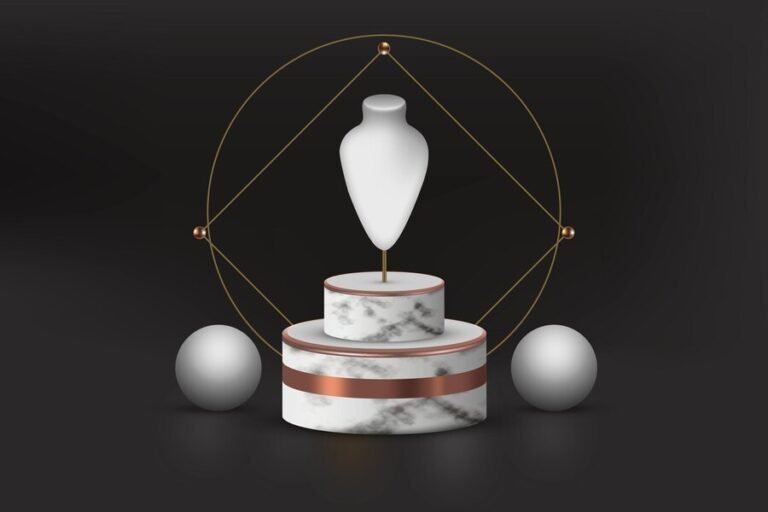If you’ve ever wondered about network addresses and specifically about the network address for the IP address 104.1.94.218, you’ve come to the right place. In this post, we’ll break down what a network address is, why it matters, and how to calculate it. Don’t worry—we’ll keep it simple and easy to follow.
What is a Network Address?
Before diving into the details of 104.1.94.218, let’s start with the basics. A network address is a unique identifier for a network. It helps devices on the same network communicate with each other. Think of it like a neighborhood. While houses have their own addresses, the neighborhood as a whole also has a shared identity.
In networking, the network address acts as the common point for all devices connected to a specific network. It’s derived from an IP address and its associated subnet mask.
Breaking Down 104.1.94.218
Let’s look at the IP address 104.1.94.218. This is an IPv4 address, which means it follows a structure of four numbers separated by periods. Each number can range from 0 to 255.
But how do we figure out the network address? For that, we need one more piece of information—the subnet mask.
What is a Subnet Mask?
A subnet mask is used to define which part of an IP address belongs to the network and which part identifies a specific device (or host). It’s written in the same format as an IP address. Common examples include:
- 255.255.255.0
- 255.255.0.0
- 255.0.0.0
The subnet mask determines how many devices can be part of the network and helps us calculate the network address.
Calculating the Network Address for 104.1.94.218
Let’s calculate the network address for 104.1.94.218 using a subnet mask. For this example, we’ll use the common subnet mask 255.255.255.0.
Steps to Calculate:
- Convert Both to Binary
The IP address and subnet mask are converted into binary format.- 104.1.94.218 in binary:
01101000.00000001.01011110.11011010 - 255.255.255.0 in binary:
11111111.11111111.11111111.00000000
- 104.1.94.218 in binary:
- Apply the AND Operation
Perform a bitwise AND operation between the IP address and the subnet mask. This keeps the network portion intact and removes the host portion.- Result:
01101000.00000001.01011110.00000000
- Result:
- Convert Back to Decimal
Translate the binary result back into decimal format.- Network Address: 104.1.94.0
So, the network address for 104.1.94.218 with a subnet mask of 255.255.255.0 is 104.1.94.0.
Why Does the Network Address Matter?
Understanding the network address is crucial for managing networks. It helps:
- Identify the Network: Devices within the same network can recognize each other through this shared address.
- Route Data Efficiently: Routers use network addresses to direct traffic.
- Enhance Security: Knowing network boundaries helps with setting up firewalls and access controls.
How to Find the Subnet Mask?
If you don’t know the subnet mask for an IP address, check with the network administrator or your device settings. Many networks use standard masks like 255.255.255.0, but it depends on how the network is configured.
FAQs
1. Can the Network Address Be the Same as the IP Address?
No, the network address represents the entire network. An IP address identifies a specific device within that network.
2. What Happens if I Use the Wrong Subnet Mask?
If the subnet mask is incorrect, devices may not communicate properly. You might face connectivity issues or data routing problems.
3. How Do I Know If My Device Shares the Same Network Address?
Compare the network address of your device with others. If they match, they’re on the same network.
4. Can I Calculate This Without Converting to Binary?
Yes! Tools and calculators are available online. However, understanding the manual process helps with troubleshooting.
Conclusion
Finding the network address for an IP like 104.1.94.218 might sound tricky, but it’s straightforward once you break it down. By applying the subnet mask and a little math, you can figure out the shared network identity for any device.
Understanding network addresses isn’t just for IT professionals. It’s helpful for anyone curious about how networks work. Whether you’re managing a home network or diving into tech basics, knowing this concept gives you an edge.
So, next time you’re asked, “What’s the network address to 104.1.94.218?” you’ll know exactly how to answer!
4o